Microsoft Certification Renewal
Previously certifications would not expire, but in current fast pace of technology those have been retired and new role-based certifications are rolling-out (or rolled-out already).
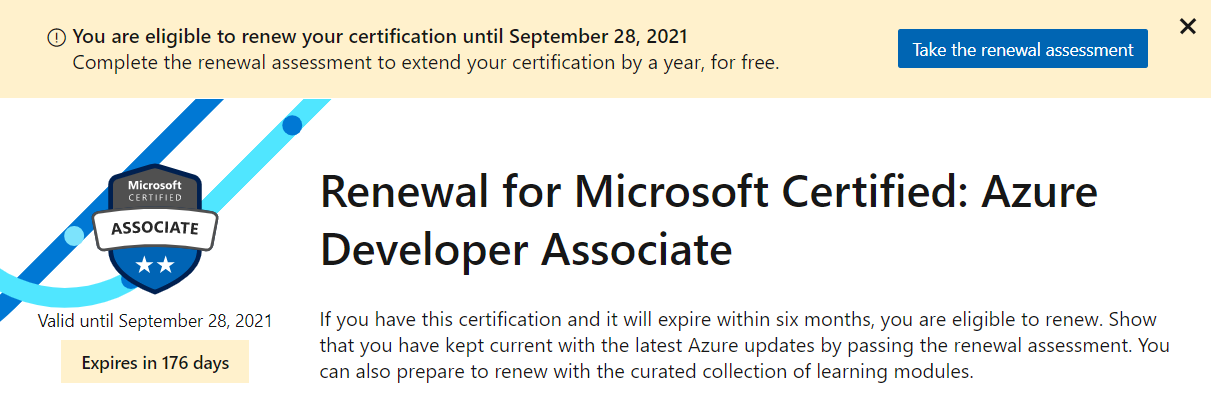
New role-based certications now have a expiration date (a year from certification) but fortunately renewal nowadays is free and quite easy. You should receive notification about 6 months before expiration date with guidance on what to do.
Renewal page has couple of functions. It serves as a place to take the renewal assesment and also a place to find recommended training to update your skills. After prepping up, you can take the assesment. If you don’t succeeded in the first try, you can immediately try again. After that you always need to wait for 24 hours before a new try until expiration date!
Couple of links
- https://techcommunity.microsoft.com/t5/microsoft-learn-blog/stay-current-with-in-demand-skills-through-free-certification/ba-p/1489678
- https://docs.microsoft.com/en-us/learn/certifications/renew-your-microsoft-certification
And hopefully after all of this, I’ll be able to hold the certifcation for another year!
Thanks for reading!